Mobile App Considerations: Adding Videos
Adding Video:
Adding video content to your iCourses is an excellent way to increase learner engagement. Please review our recommendations below to ensure videos will display properly.
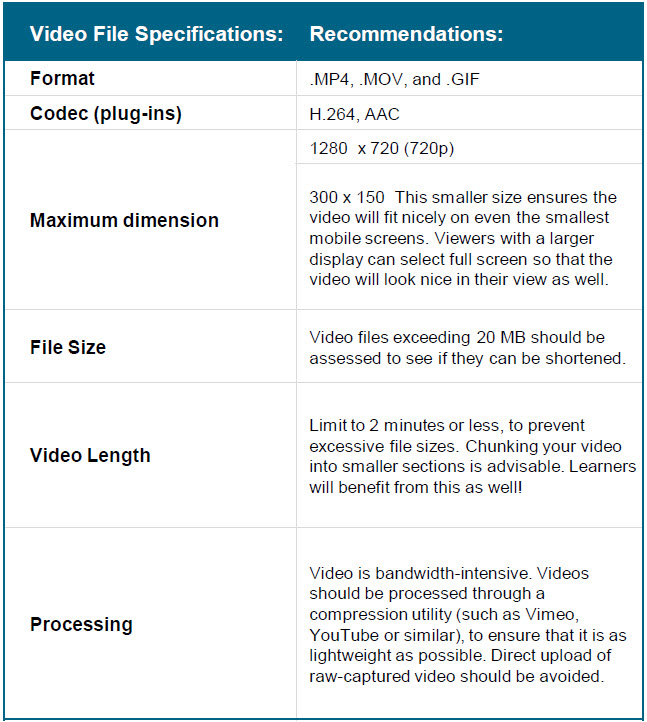
To embed video, and make any embed code changes, navigate to the Content tab in the iCourse Editor,
1. Click the Insert/ edit media button in the toolbar to:
a) Add your desired video file in the Source field under the General tab.
b) Set dimensions.
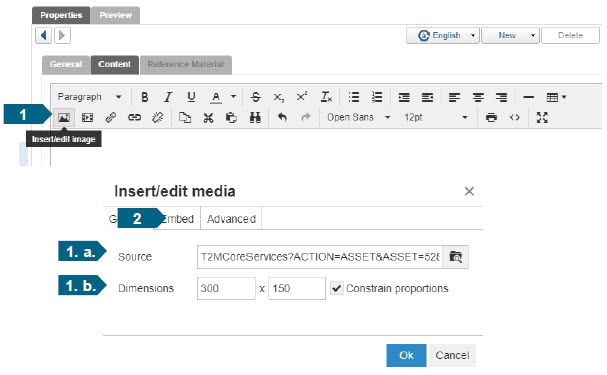
2. Click on the embed tab. If there is an id= element, as seen in the highlighted text below, remove it. It is only used for older, flash-based audio playback.
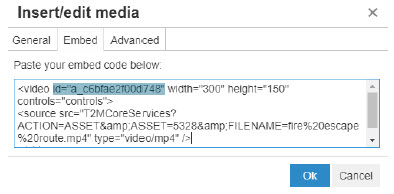
3. If there is an Autoplay element, it is likely to be ignored if viewed on mobile, however, you can minimize the risk of data drain by removing the autoplay element altogether.