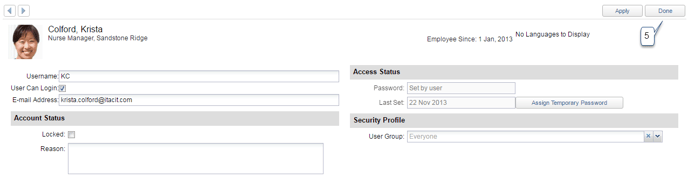System Access
Using the System Access menu item, under Employees, you can quickly view the status of employee accounts, identify locked accounts, assign new temporary passwords, or see who has signed in to the system.
1. Select Menu > Employees > System Access. (Note: You can also view an employee’s access information via their employee profile by selecting the Setup Access button.)
2. Enter your search criteria. (Search for specific employees, locked accounts, or by password status, etc.)
3. Select Search.
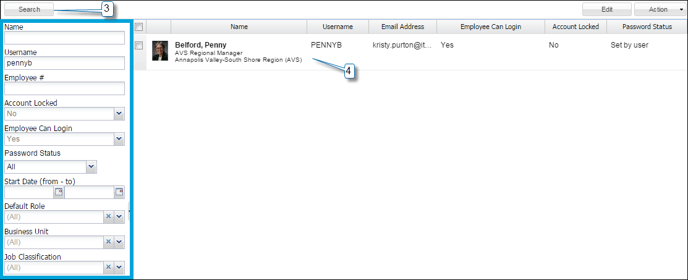
4. To modify an employee’s system access (login) information, select the employee from the list to open the System Access User Options tab. You can modify the email address, lock or unlock the account, or assign a temporary password. You also can change the username unless your site is configured to default the username to the employee number. In which case you would need to change the employee number in their profile.
5. Select Apply and then Done.